
Darren Krett
Monday 20 February 2023
Ranking
0
Comments (0)
Darren Krett
Monday 20 February 2023
Share on:
Post views: 12382
Categories
Help
The Volume and Open Interest page (Vol/OI) is a very useful tool in analyzing where Open Interest is targeting, whether it is adding or decreasing, and most importantly it shows how Customers (and vice versa the market making community) are positioned.
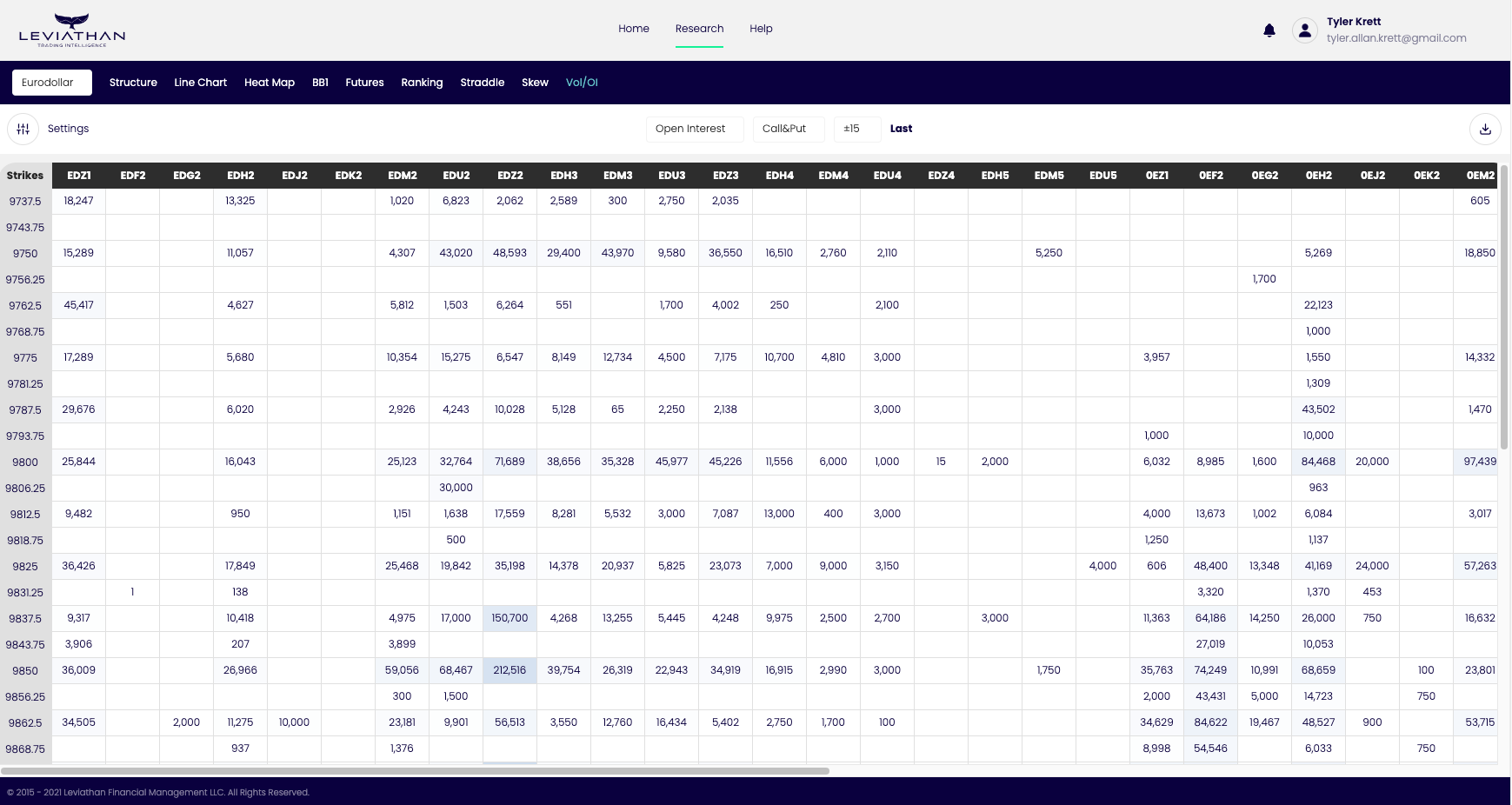
Upon clicking the Vol/OI button, you are sent to the default Open Interest by strike page as seen above.
When accessing settings (in the top left below the toolbar) . In here there are five options
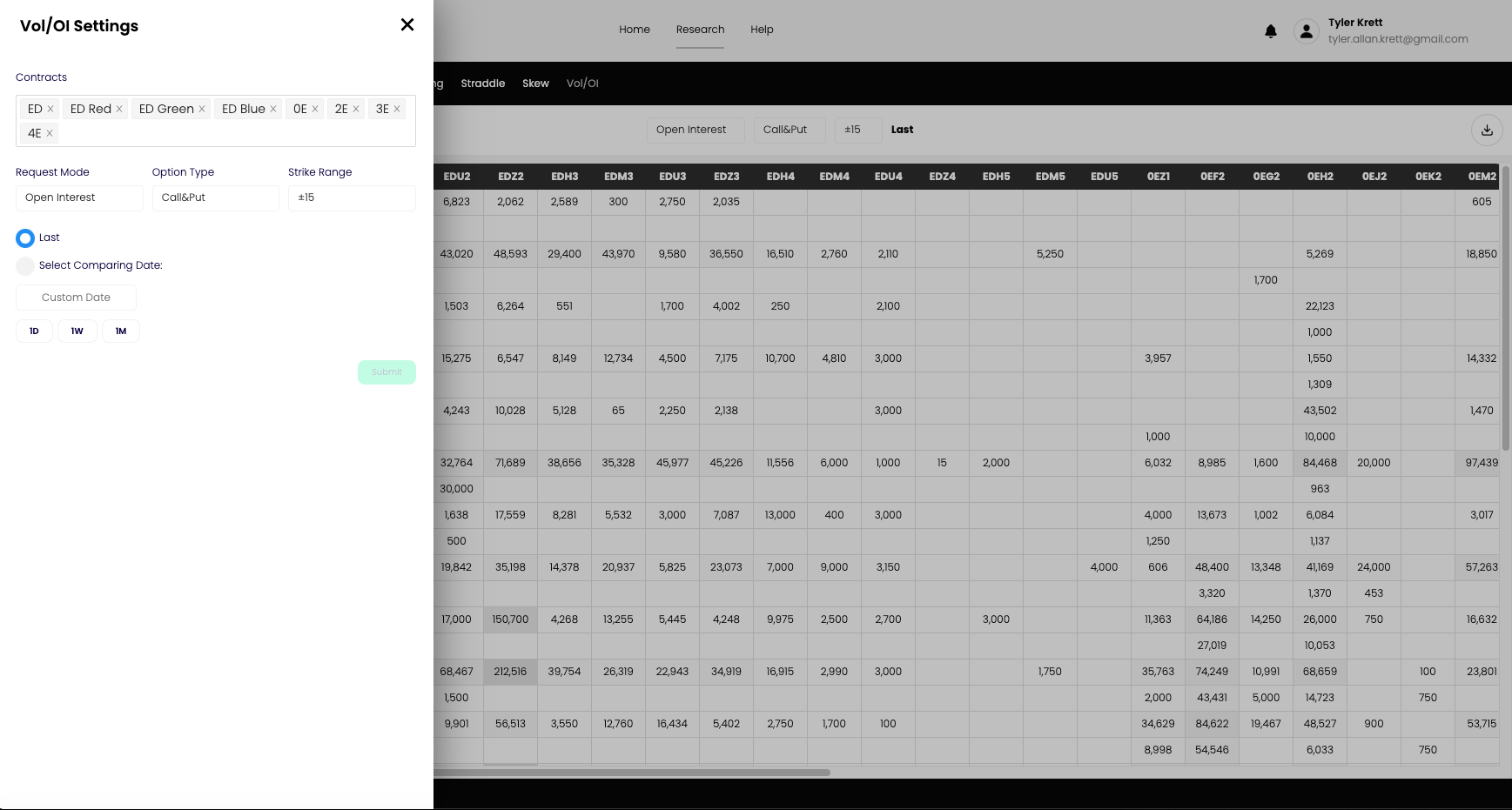 Contracts = Select/De-select the contracts you wish to view
Contracts = Select/De-select the contracts you wish to view
Request Mode = Select how you would like to see the data. Volume, Open Interest, or Paper Position
Option Type = Select Call, Put, or both combine to view strike positioning.
Strike Range = Sometimes too much data makes the table noisy. See only what you are interested in seeing.
Select Comparing Dates = Check this box to see how Open Interest has changed over you selected time frame. 1 day, 1 week, and 1 month are buttons for convenience, but feel free to input the exact day you wish to compare.

Darren Krett
Monday 20 February 2023
0
Comments (0)

Darren Krett
Monday 20 February 2023
0
Comments (0)