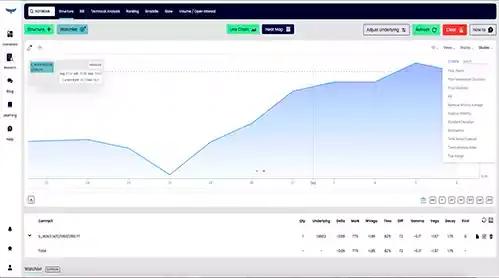
Tyler Krett
Wednesday 1 February 2023
Options Backtesting Software
0
Comments (0)
Darren Krett
Monday 20 February 2023
Share on:
Post views: 8466
Categories
Help
The Structure Panel is the place where options structures are designed. Be it a simple Call/Put, a Vertical Spread Strip, a Condor Spread, or any number option combinations. This is the initial step in the deep dive analysis of your option structure. When a structure is built, it can then be analyzed historically via a constant maturity look back chart to assess its current richness/cheapness and a forward looking heat map to show how the structure progresses with respect to time and futures fluctuations.
The following is a tutorial in building a structure in the Structure Panel.
After hitting ADD STRUCTURE button a structure panel will open;
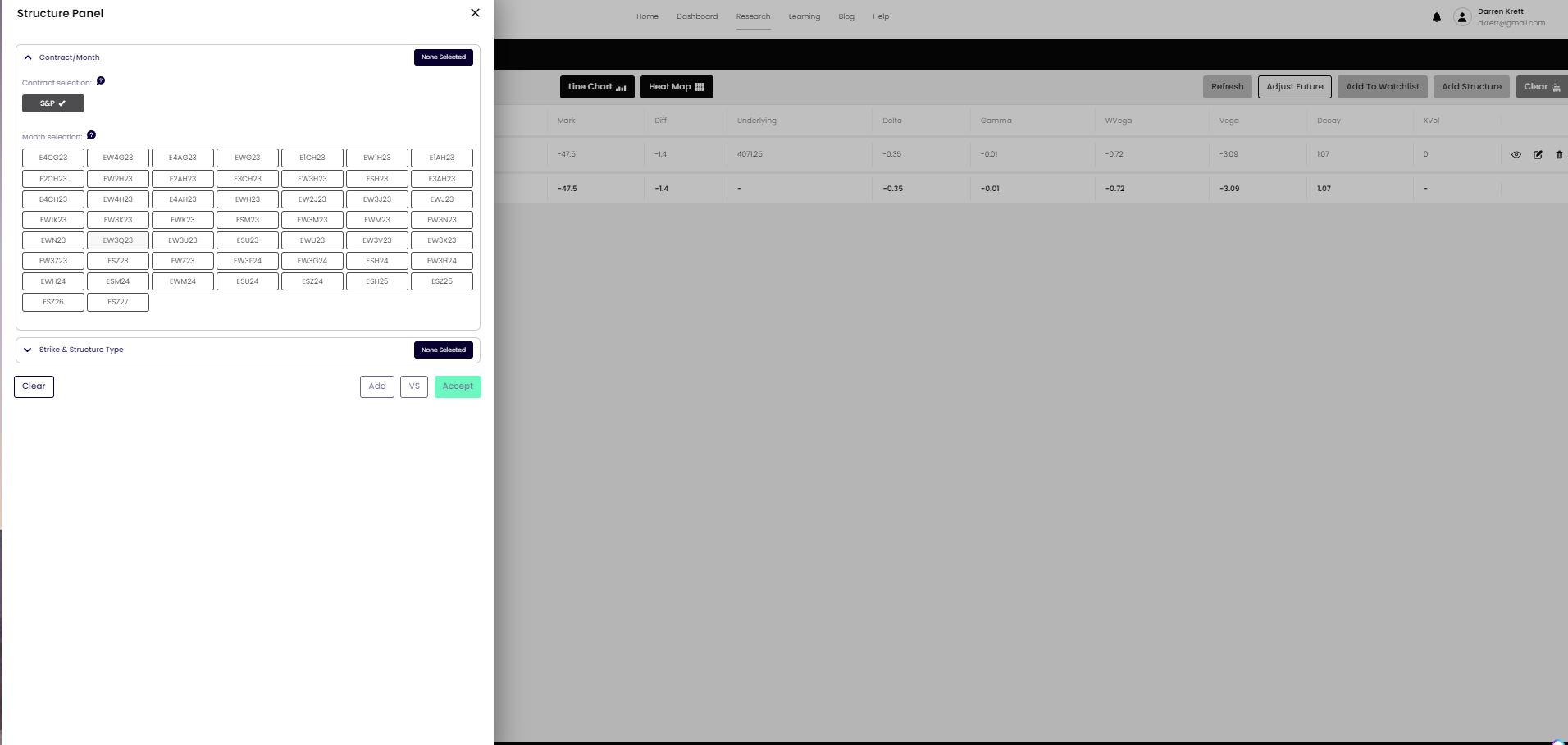
As above, the panel will ask me to select an option expiration month,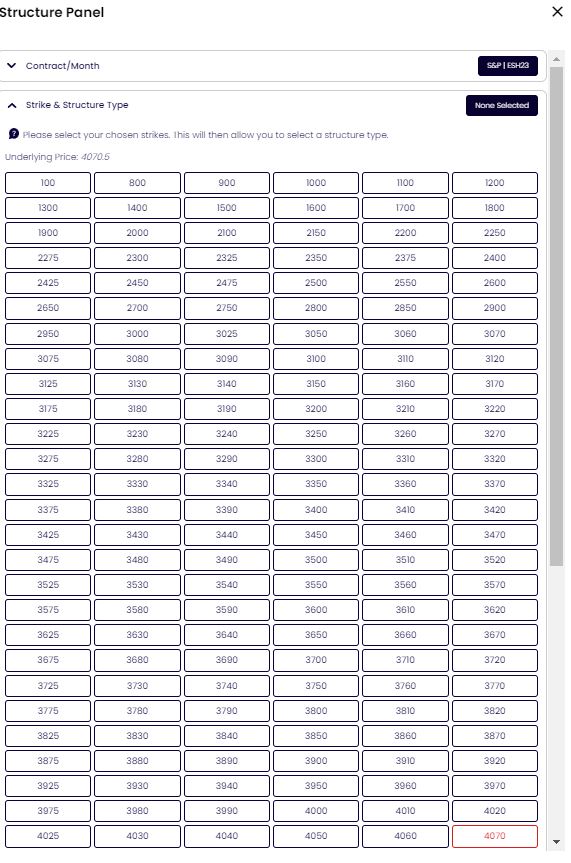
next up you will be asked to select strikes. The system is intuitive enough to populate with a list of strategies based on the number of clicks
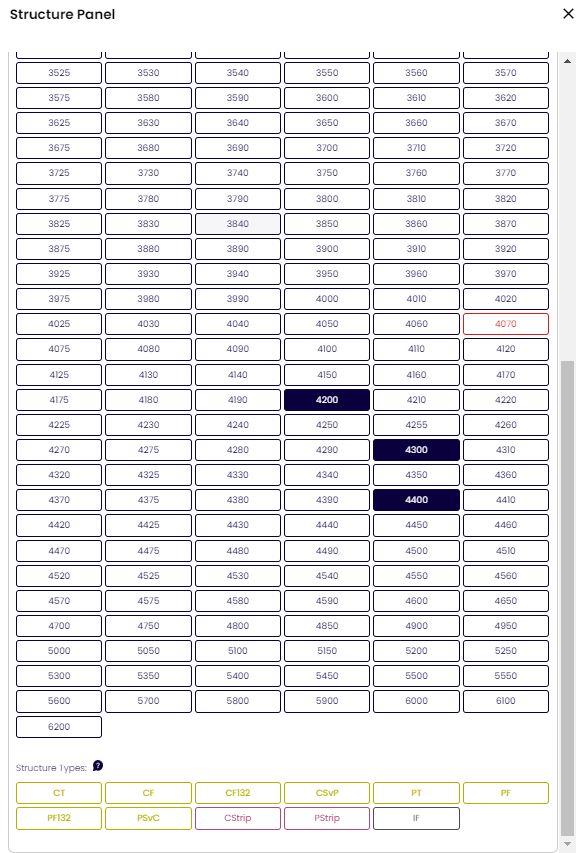
You can accept your strategy or add another to it. In this example I did the Call Fly Vs the Put Spread
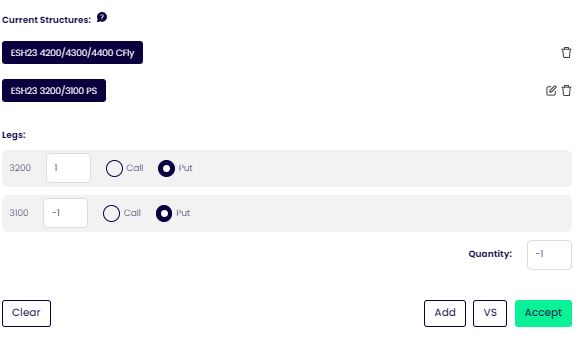
If you want to build more complex structures such as stripping or spreading something with or versus your currently selected structure you can continue to use the two “Add” and “VS” buttons at the bottom right of the Structure Panel. At which point, you will be redirected to build the additional structure to strip or spread.
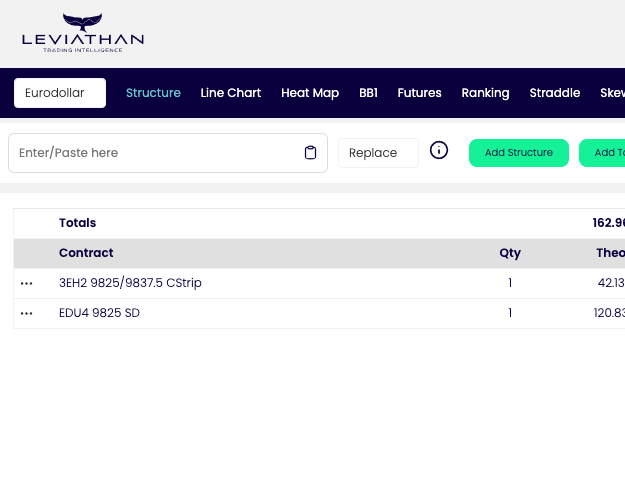
Once you hit accept your strategy will appear
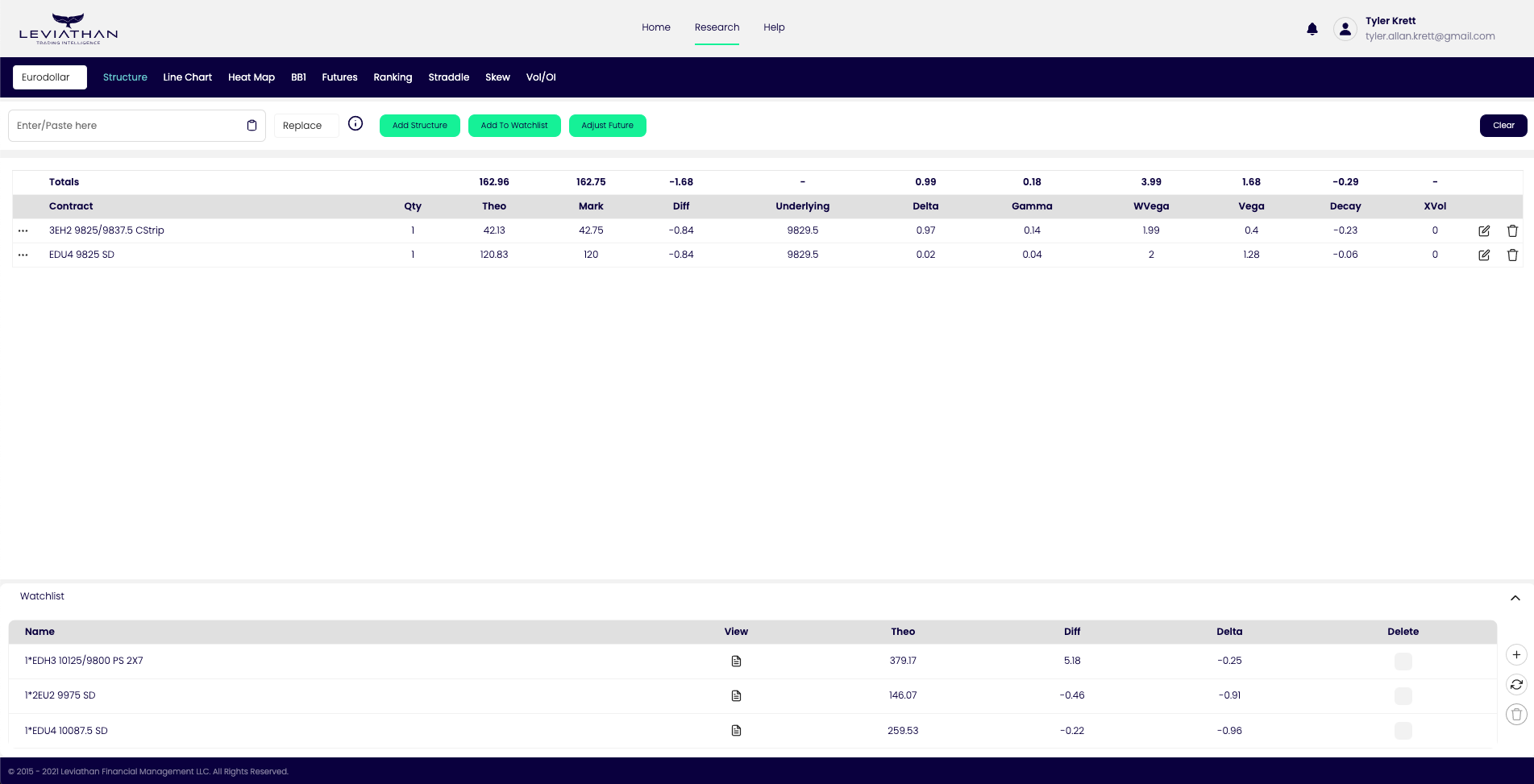
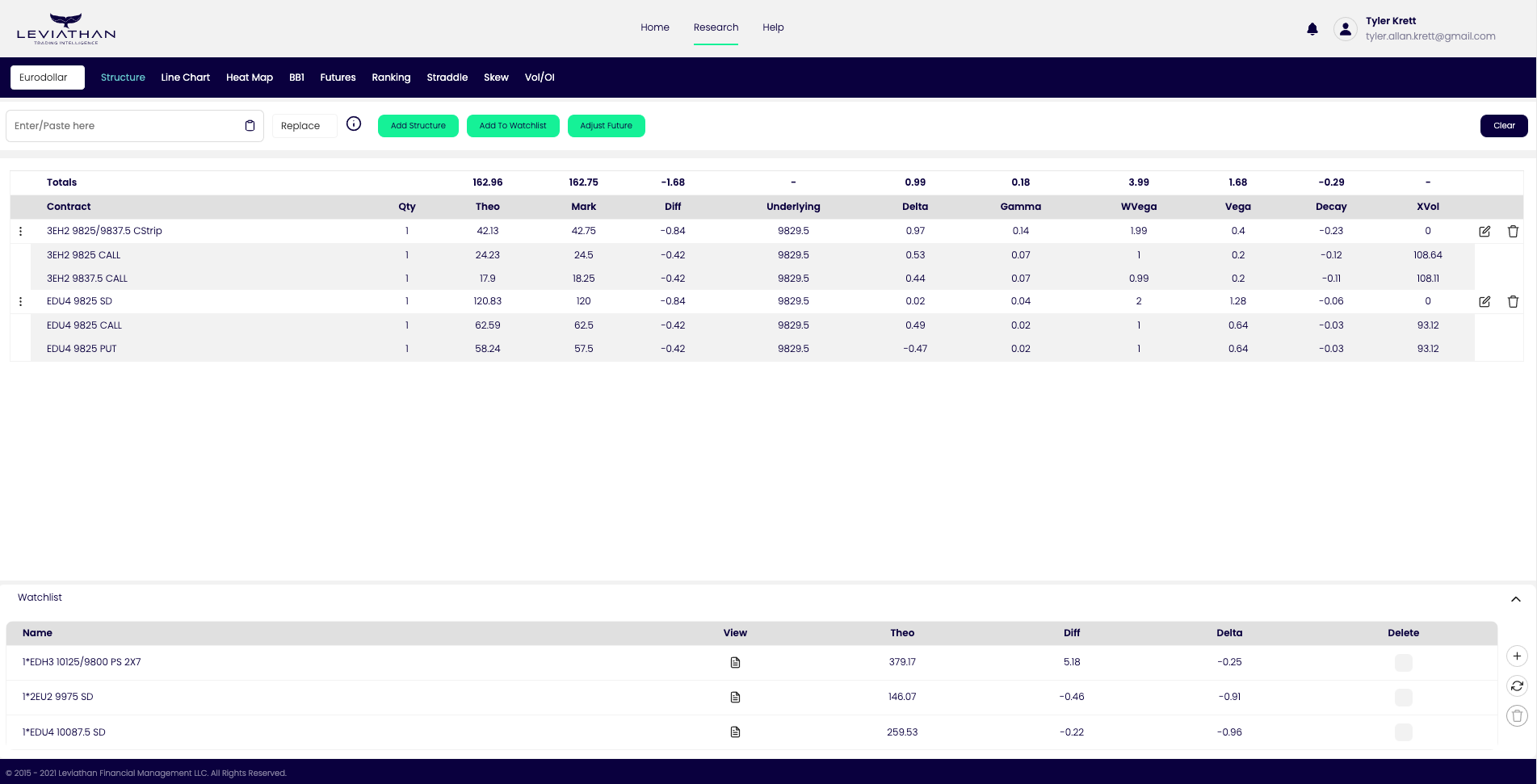
contract codes ( including special STIRS contract codes):
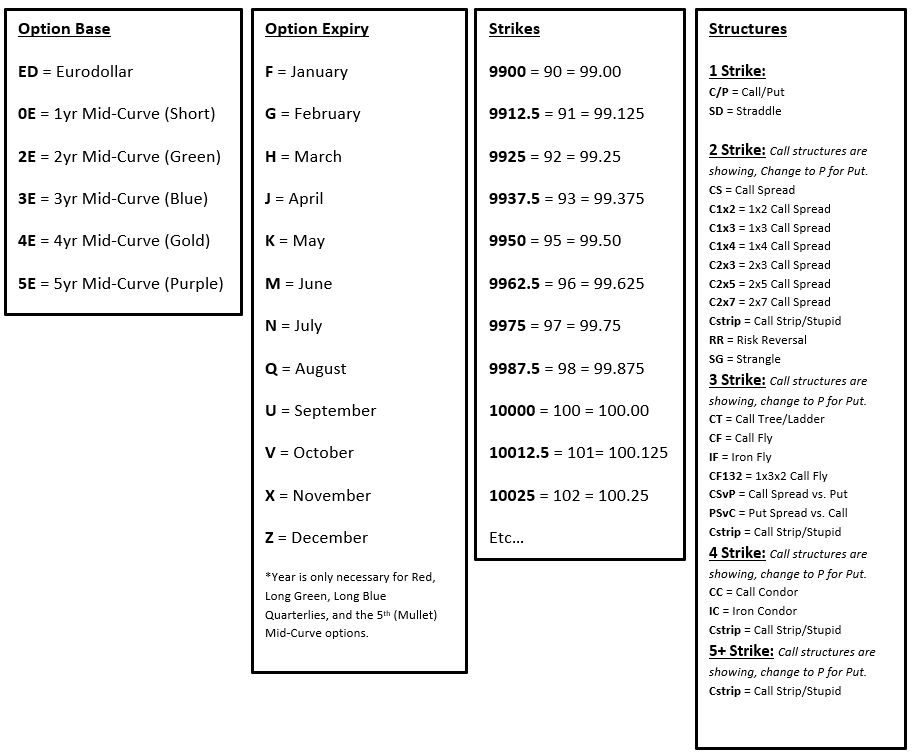
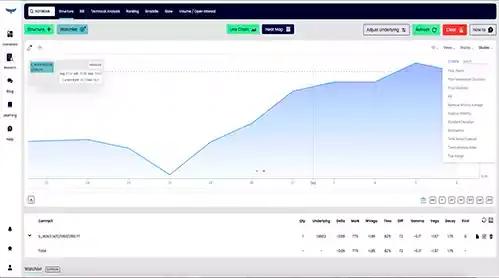
Tyler Krett
Wednesday 1 February 2023
0
Comments (0)

Darren Krett
Monday 20 February 2023
0
Comments (0)